The F tables are fuel tables, the numbers you see are milligrams of air. The tables are indexed by throttle position in % and rpm.
The values in the cells are what the ECU takes as quantities of air in milligrams at that rpm and throttle position. E.g. 4000mg of air at 10% throttle and 3000rpm.
F1 is the table for cylinder 1, F2 is for cylinder 2, and F3 is for cylinder 3.
F trim is a quick way to 'trim' values off those in the corresponding F (and L tables, if you select it under EDIT and apply trims), without changing the values in the F & L tables. That is, until you choose to 'commit' the trims, and then they will be added or subtracted from the F & L tables, depending on whether you put in a - or + trim. Think iirc the trims are in % rather than value with a unit like mg.eh
The L tables are also fuel tables, but for low throttle % positions, e.g. 0 - 6% throttle. The table is indexed by MAP readings (i.e. level of air pressure in the intake after throttle butterfly), and rpm.
The values in the cells are what the ECU takes as quantities of air in milligrams at that rpm and MAP value (air pressure) in hPa. E.g. 4500mg of air at 806 hPa MAP and 3000rpm.
L1, L2, L3 work the same as F1, F2, F3 for cylinders.
The I tables are the ignition tables, indexed by throttle position % and rpm. The numbers are degrees before top dead centre (BTDC). As in how many degrees before the piston reaches TDC that the ignition is fired.
E.g. 24.2° BTDC at 10% throttle and 3000rpm.
I1 is the table for 1st gear, I2 is for 2nd, and I3 is for gears 3 - 5.
I(N) is for when the engine is in Neutral.
I Trim works the same as F trim, except it's for the I tables.eh
Air/Fuel is the table of target air fuel ratio values that the ECU aims to achieve (indexed by % throttle and rpm).
It does so by injecting the amount of fuel necessary to achieve say 14.50 AFR at 3000rpm and 10% throttle, based on the value of air quantity in the corresponding cell in the F table (say 4000mg of air in this example).
Idle table is the target idle speed (RPM) the engine is ran at, a dynamic set point based on engine coolant temperature in °C (being the only accessible variable in this table).
E.g. at 17°C coolant temperature the target idle speed is 1018rpm, but by 57°C it has changed to 850rpm target idle speed.
Second throttle table values are the % open that the secondary throttle butterfly valves move to based on the table indexes of gear 1 - 5 and rpm engine speed. E.g. at 3250rpm in 3rd gear the secondaries are 27% open.
F-L Switch is apparently the place where the ECU switches over from getting it's air quantity values from the F tables and moves into the L tables (rpm coming down) and vice versa (rpm going up).
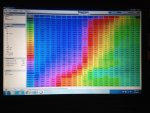
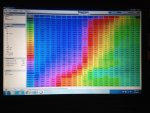

 - Now please the full on mega geeky version
- Now please the full on mega geeky version  . Yes!, I am sitting comfortably.
. Yes!, I am sitting comfortably.