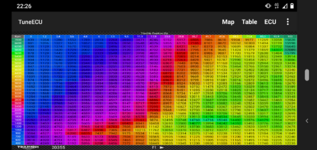Grey0wl
.020 Over
So I gave up on trying to use the windows version and gave up trying to use an emulator to open the android version on the laptop. I bought a tablet, installed the app, downloaded the map, unzipped the map, saved the hex file to the tuneecu maps folder, used tuneecu to navigate to the correct maps folder and the map doesn't show? what am I doing wrong?