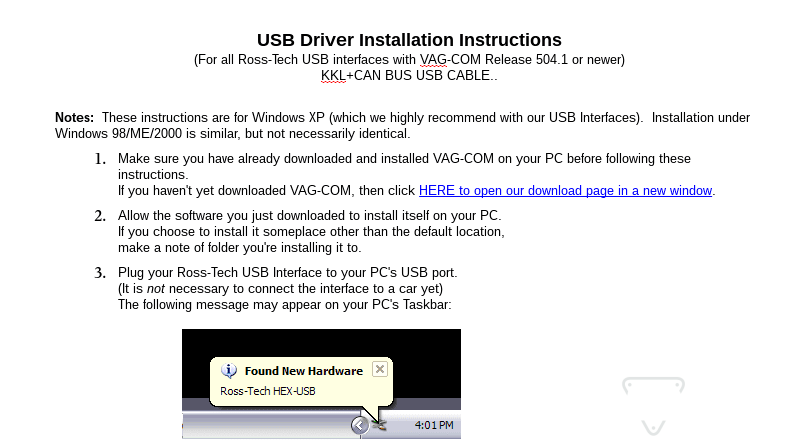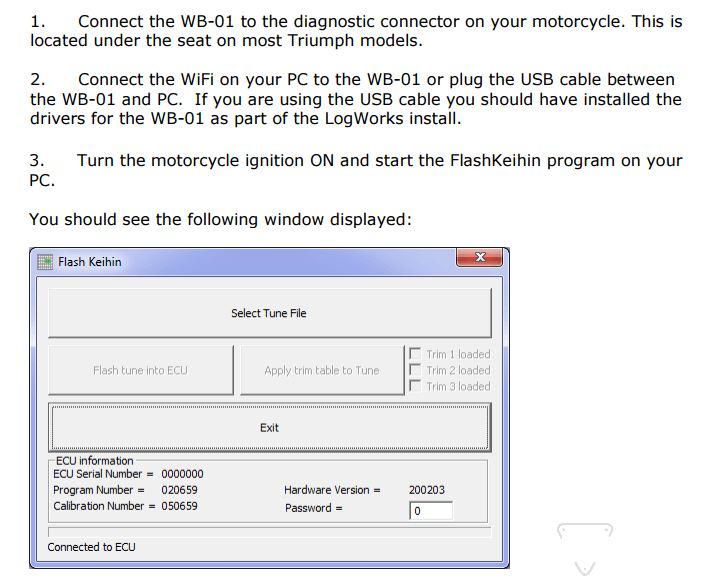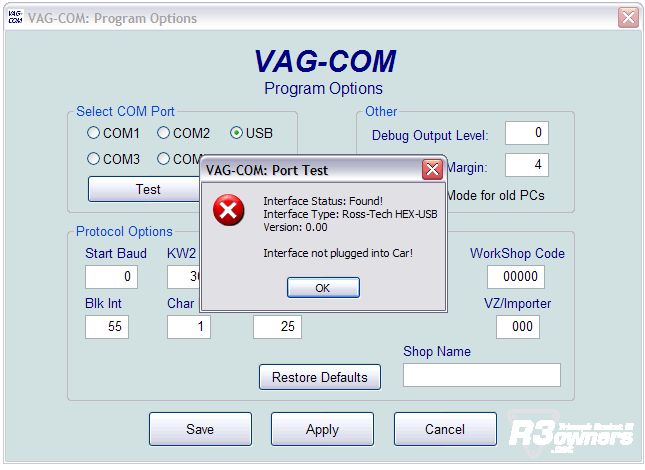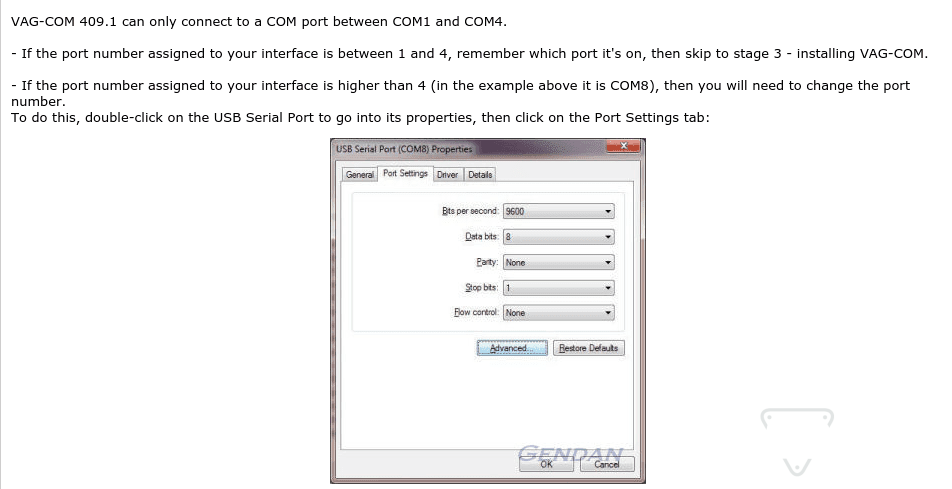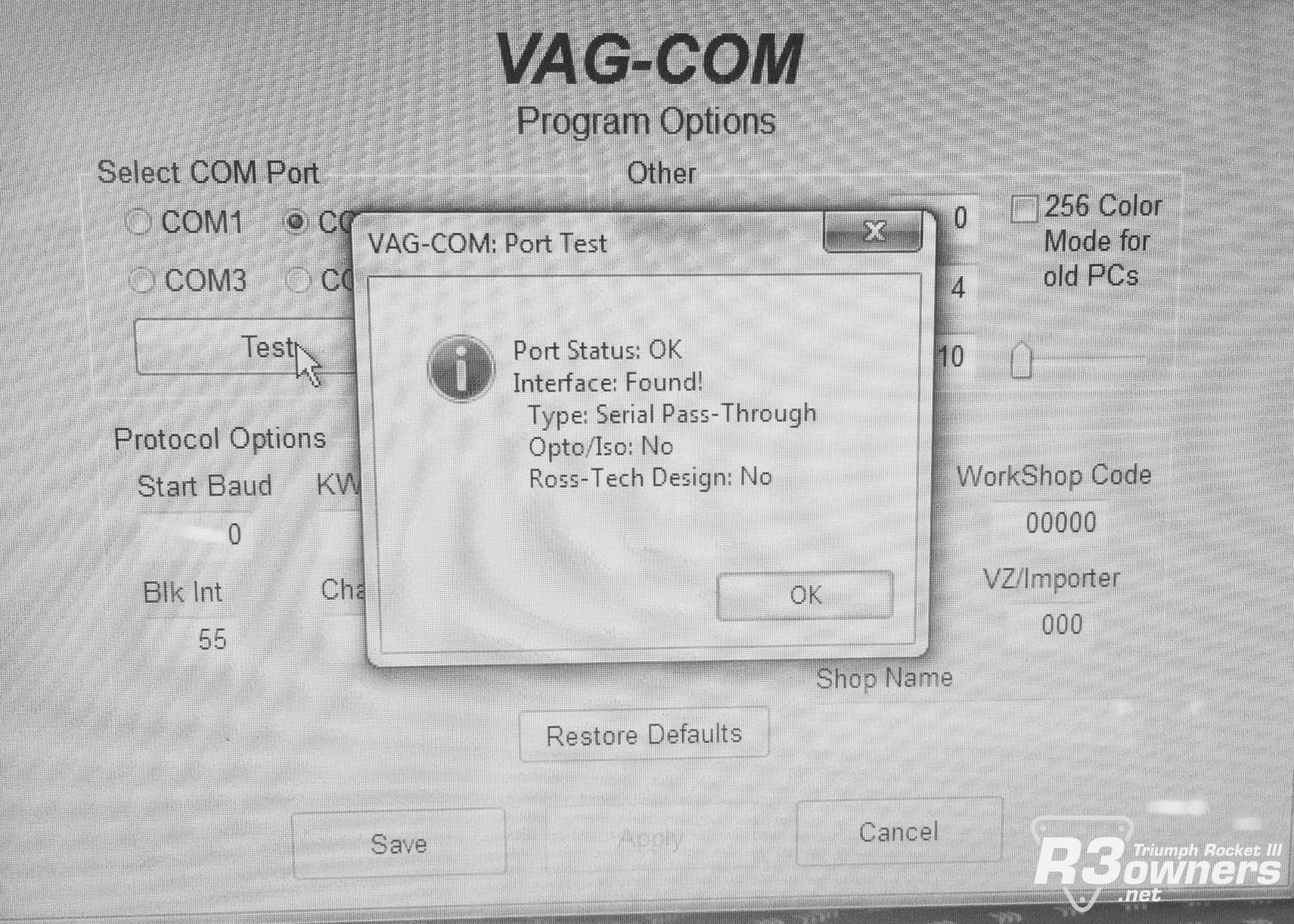We're back in Darkwoods and the digital eco-system of a 2013 Rocket III roadster.
This time working with TuneBoy engine management systems and a turbo-charger (TurboTune).
First thing I'm greeted with when diligently printing out all the pdf and Word files is this -
"Windows XP, which we highly recommend with our USB Interfaces."
I using a Windows 7 laptop - - - phone TuneBoy
"Just go ahead and install VAG-COM off the CD that says 'Mitsubishi' on it" (??)
OK, fine - and it gives an error, "do you want Windows to configure these drivers?"
Ahhhh...ok?
(by now any confidence is evaporating)
"You got VAG-COM installed?"
I guess so...
"Now create a separate folder under programs, and copy all the TuneBoy files into it."
"Plug in the WB-01 and run the FlashKeihnin. program."
"Is the cable plugged into the diagnostic connector on the Rocket III?"
"Then turn on the ignition."
"Does it read the flash?"
No
"Well that's never happened before..."
Yah, no kidding
Try again? Reinstall the drivers.
OK...still wont read.
Embarrassed pause - "let me get back to you".
Time to start running a Google search for USB driver errors on VAG-COM 409.2
- lots to read there, but nothing really helpful
- find this test page, but nothing tells me how to get the laptop USB port to read that cable (sigh)
(oh, and forget about selecting that USB radio button - it wont work)
Then I go to the Volkswagen/Audi site - they use the same VAG-COM cable for their tuning software
Nowhere else does it advise me that the COM ports cannot be configured any higher than 4
So back into Windows device manager, advanced settings - COM port name, and change it from COM port 9 or COM Port 10 to COM port 1 or COM port 2
(as long as it does not show 'in-use').
Go back to the VAG-COM program options - test
Moral of the story - change your COM port settings and rename them before you try and run VAG-COM
This is even before you attempt to run TuneBoy and read the flash or download a tune map.
Otherwise you're greeted with this screen and nothing more.
I'm still waiting for TuneBoy, Australia to get back to me thank-you Gendan and VW
thank-you Gendan and VW
This time working with TuneBoy engine management systems and a turbo-charger (TurboTune).
First thing I'm greeted with when diligently printing out all the pdf and Word files is this -
"Windows XP, which we highly recommend with our USB Interfaces."
I using a Windows 7 laptop - - - phone TuneBoy

"Just go ahead and install VAG-COM off the CD that says 'Mitsubishi' on it" (??)
OK, fine - and it gives an error, "do you want Windows to configure these drivers?"
Ahhhh...ok?
(by now any confidence is evaporating)
"You got VAG-COM installed?"
I guess so...
"Now create a separate folder under programs, and copy all the TuneBoy files into it."
"Plug in the WB-01 and run the FlashKeihnin. program."
"Is the cable plugged into the diagnostic connector on the Rocket III?"
"Then turn on the ignition."
"Does it read the flash?"
No

"Well that's never happened before..."
Yah, no kidding
Try again? Reinstall the drivers.
OK...still wont read.
Embarrassed pause - "let me get back to you".
Time to start running a Google search for USB driver errors on VAG-COM 409.2
- lots to read there, but nothing really helpful
- find this test page, but nothing tells me how to get the laptop USB port to read that cable (sigh)

(oh, and forget about selecting that USB radio button - it wont work)
Then I go to the Volkswagen/Audi site - they use the same VAG-COM cable for their tuning software
Nowhere else does it advise me that the COM ports cannot be configured any higher than 4
So back into Windows device manager, advanced settings - COM port name, and change it from COM port 9 or COM Port 10 to COM port 1 or COM port 2
(as long as it does not show 'in-use').
Go back to the VAG-COM program options - test
Moral of the story - change your COM port settings and rename them before you try and run VAG-COM
This is even before you attempt to run TuneBoy and read the flash or download a tune map.
Otherwise you're greeted with this screen and nothing more.
I'm still waiting for TuneBoy, Australia to get back to me
 thank-you Gendan and VW
thank-you Gendan and VW
Last edited: